

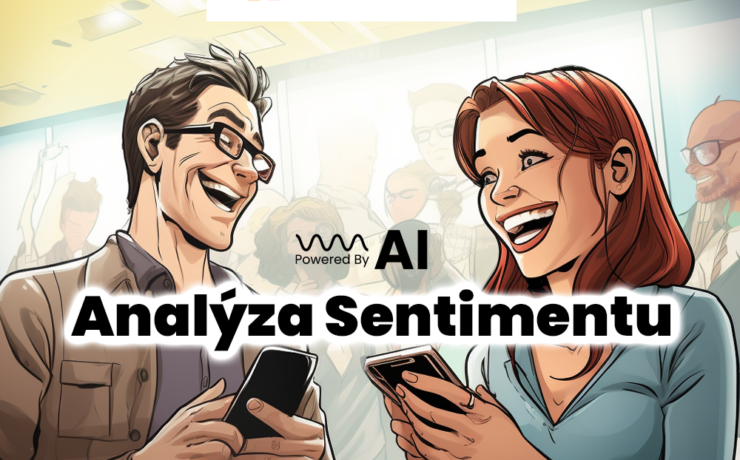
Artificial intelligence in InsightSofa: Why measure sentiment?

Improved reports Monetization of NPS

Improved dashboards

Automatic labeling of surveys

Sophisticated email codes

InsightSofa App Update (August 2022)

InsightSofa App Update (June 2022)

InsightSofa App Update (May 2022)
Online polling module – InsightSofa Enterprise New data filtering options The option to filter by ranges has been added to the filters. So you can now look at the customer experience with even more precision than ever before. Switching between graphical and spreadsheet report Now when switching between graphical and speadsheet reports, the filters used are kept (remembered). So you can switch back and forth very comfortably. Update mobile version of the app The mobile app is again a bit clearer and graphically nicer. Displaying the days of the week Fixed a bug where some reports could show the week from Sunday to Saturday. New SWOT report As part of the monetization, we are launching a new customer experience “SWOT” report. The report plots the SWOT of your company (or a segment of your company), directly through the eyes of your customers. The SWOT report is visible to customers who have subscription monetization. Application ROI Calculator InsightSofa A new feature on Insightsofa.com that easily calculates the return on your investment in InsightSofa, based on given parameters. The calculation is based on a UK study by the London School of Economics. + minor modifications and improvements to the application Coming soon… Monetization of the NPS Start beta testing of customer experience according to NPS Monetisation. NPS Monetisation is very briefly about plotting customer experience using creditworthiness and customer value. It helps companies focus on the areas that matter most to the company’s operations. Keyword Analysis Report A report analyzing the occurrence of certain words and sentiment in open comments. Easily find out what the key points your customers are addressing without having to read hundreds or thousands of comments.

InsightSofa App Update (April 2022)
Online polling module – InsightSofa Enterprise Customize the display of columns in the answer list You now have the option to choose which columns will be displayed in the answer list. This allows you to tailor the main report to the exact needs of your organization. You can not only choose which columns are displayed, but also their order. Changes can be made for a user group – i.e. for all users in a given user group the option will be applied. L1/L2 report The option to display the L1/L2 report as a numeric table has been added. It is now possible to interactively click through individual values in the table. You will then see a relevant listing of respondents. A new and fast way to view data statistics In Processes/Automated Sending, you can now view summary information about individual mailings. You will find detailed data on how many customers were imported, how many surveys were sent, or how many responded. Defending against spam filters Some email providers check emails before delivery by having robots visit links in the emails. We have implemented a feature that prevents these bots from “spoofing” votes. Added full-text search option in retention It is now possible to do full-text searches in all retention cases. Exporting answers for InsightSofa Enterprise module The quota for exporting completed surveys to Excel has been increased. From the original 5 000 to 50 000 surveys in one file. Respondent card optimization The respondent card has been optimized and now loads much faster. Optimization of reports In some accounts, the order of columns in the reports may have changed after applying the filter. This error has been corrected and the columns appear in the same order in any filter application. Optimizing the site for respondent removal The site has been optimized for respondent removal. Now, even for accounts with large amounts of data, removal is fast. And many minor improvements and bug fixes. Kiosk module – InsightSofa OneTouch Export of answers Now the complete data from the OneTouch module, including the NPS scores, is displayed in the Excel export of the responses. And many minor improvements and bug fixes.
