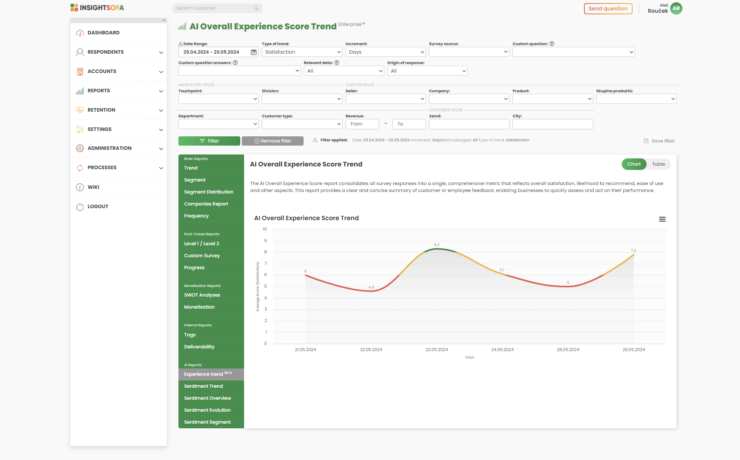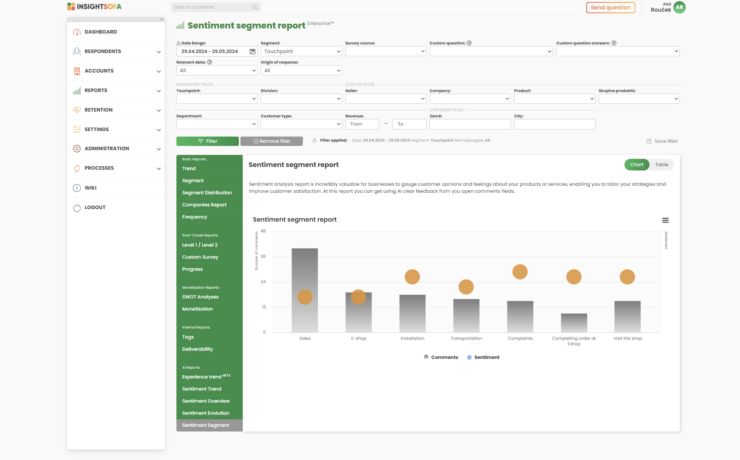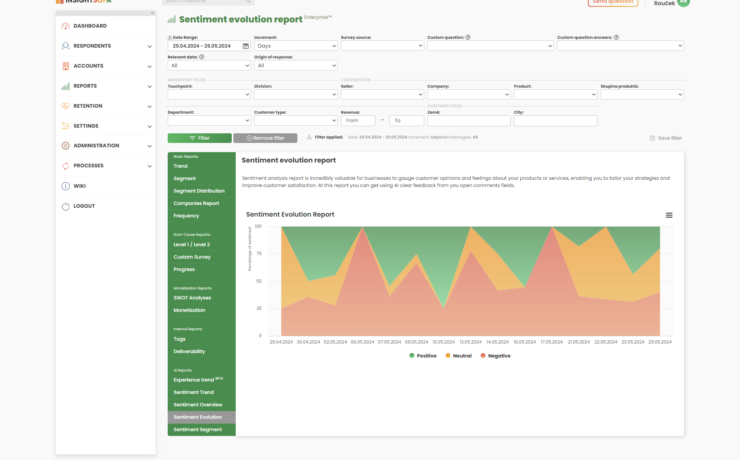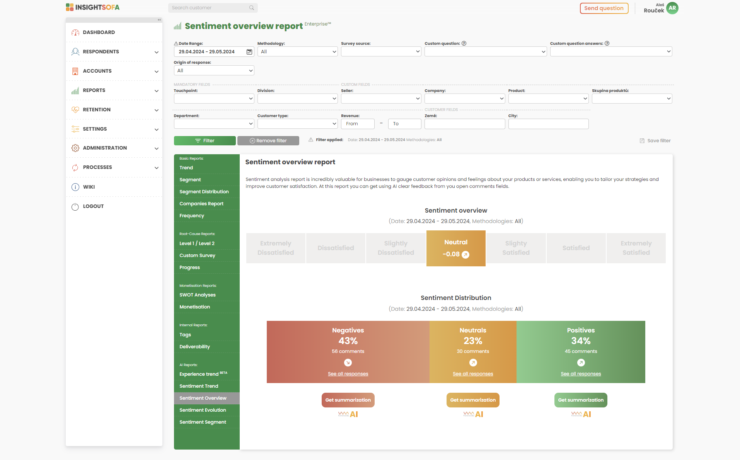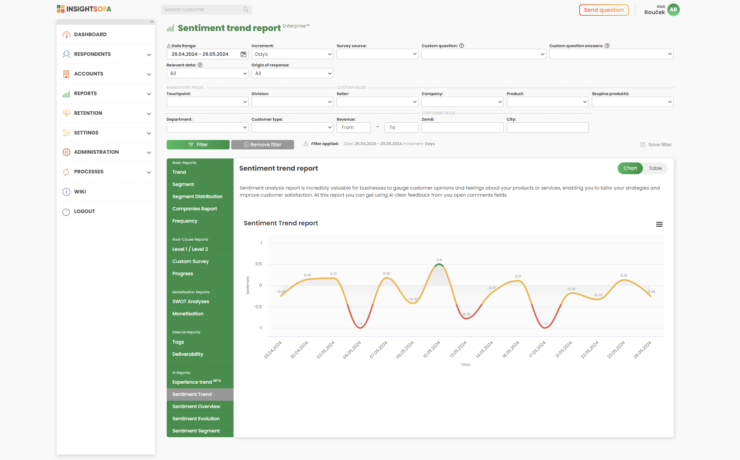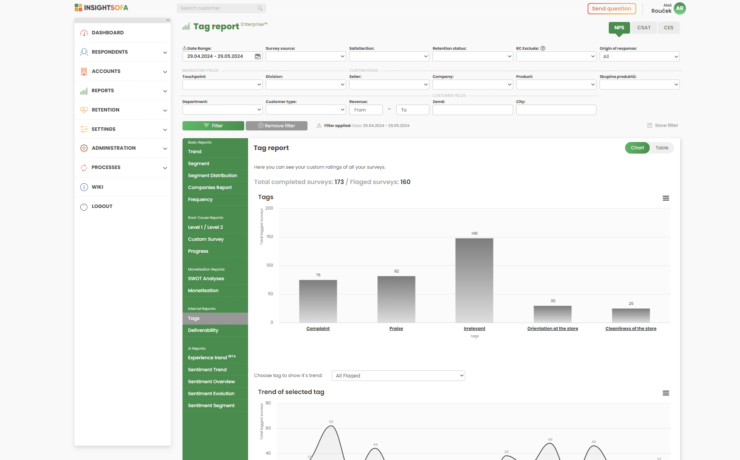
AI Tagging of Surveys
Categorizing (or tagging) surveys is one of the fundamental tasks you’ll need to perform when working with customer (and employee) experience. It’s also an activity that takes up a significant amount of time. On the other hand, it is crucial to have feedback properly categorized to be able to work with it effectively. InsightSofa addresses this with AI survey tagging. The tagging process is lightning-fast, requires no human labor, and is incredibly accurate. How does AI tagging work? Every company is different and requires different categorization. Therefore, InsightSofa offers a place where you can prepare your own tags as needed. Tags can be organized hierarchically, meaning you can use multiple levels of tags. Each tag should represent one of the categories into which you want to divide the feedback. By defining the categories (tags) for the surveys, InsightSofa AI goes through all feedback (including all questions, answers, open comments, etc.) and examines whether any of the created tags characterize the given survey. If so, it assigns the appropriate tag to the survey. InsightSofa AI can assign multiple tags if it makes logical sense. If it assigns a sub-tag, the parent tag is automatically added to the survey as well. The result of this sophisticated activity is the Survey Tagging Report (see below): V tomto reportu máte veškeré získané reporty rozřazené do témat (štítků), které jste si sami definovali. Tím, že jsou štítky víceúrovňové si můžete sloupec rozkliknout a dostat se do rozřazení druhé úrovně (což Vám přináší ještě přesnější data). In this report, you have all obtained reports categorized into the themes (tags) you defined. Since the tags are multi-level, you can expand the column to access the second level of categorization (which provides even more precise data). Like any other report, this one also has a tabular listing. This listing allows you to work with exact data (numbers) or export the results to Excel for further processing outside of InsightSofa.