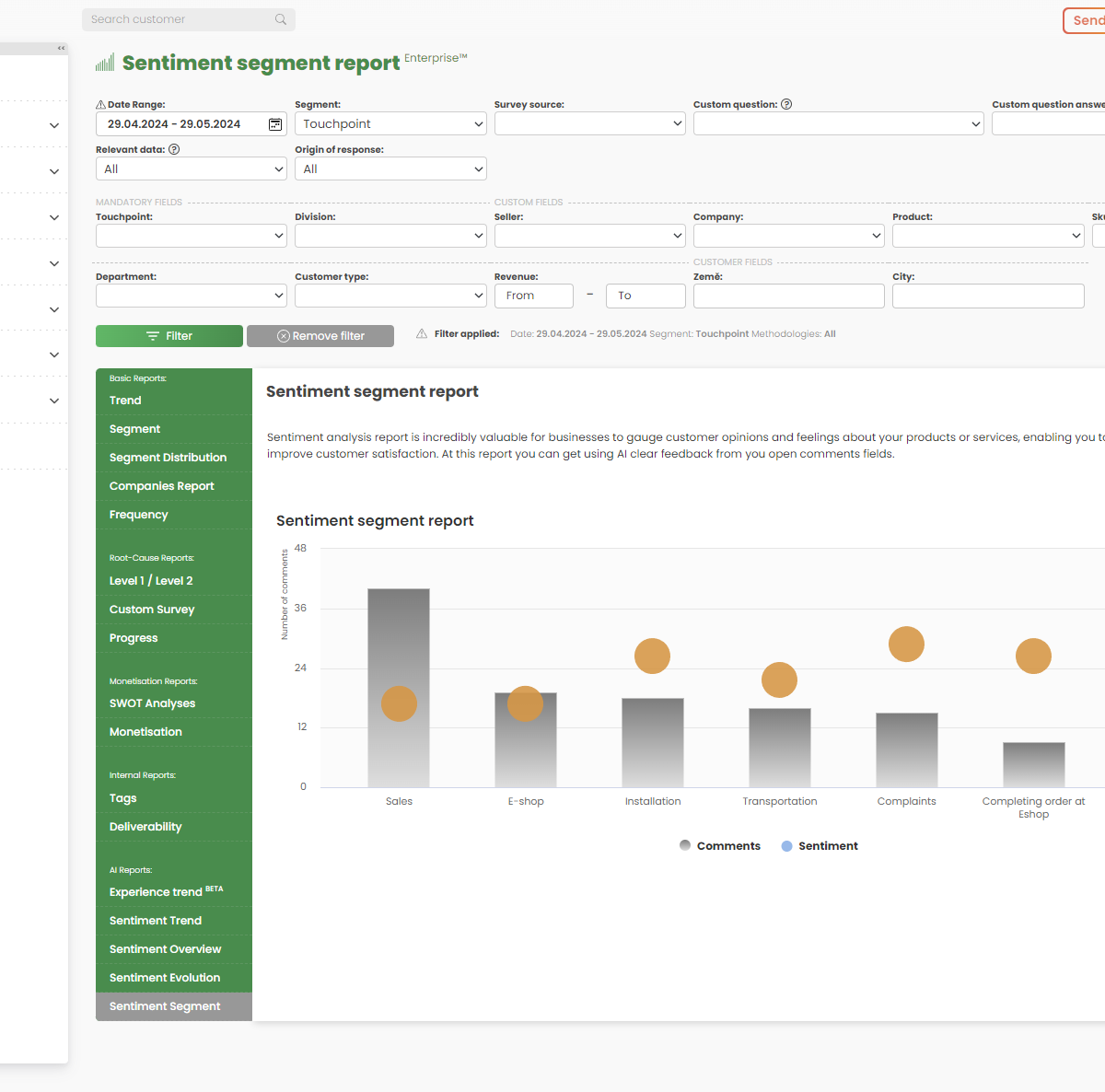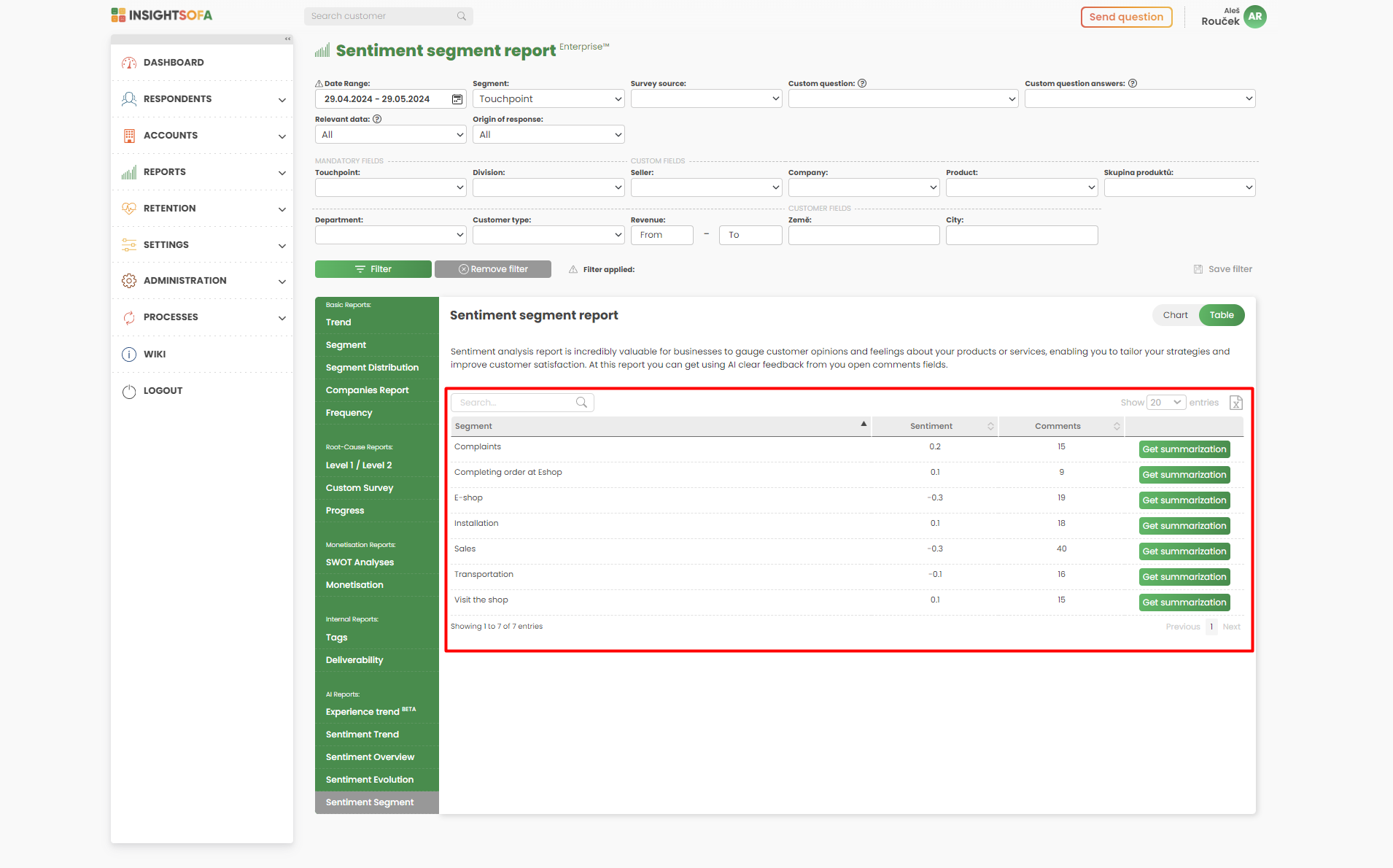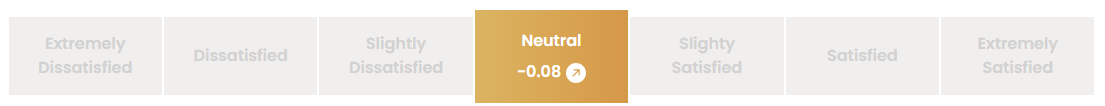The Sentiment Segment Report displays the sentiment analysis of free-text comments from customers or employees. In this report, artificial intelligence plays a crucial role. It reads all comments, recognizes the text using a language model, and assigns an appropriate sentiment to each free comment. These sentiments are:
- Positive
- Neutral
- Negative
The recognition of customer sentiment is highly accurate. It can handle complex sentences where one half may seem positive but the other half may not. The LLM is trained for this and objectively assigns the predominant sentiment of the comment. Additionally, InsightSofa’s AI approaches each comment with a completely consistent methodology. The result is an objective assignment of sentiment across all comments.
How to Use the Sentiment Segment Report?
The Sentiment Segment Report provides a quick overview of the sentiment distribution of customers (or employees) within a selected segment. For example, if you want to see the sentiment after purchasing products, you would select “Products” as the segment. You will immediately see how satisfied customers are after purchasing products, with products displayed side by side. The same can be done for Branches, Staff, Services, Countries, etc.
The Sentiment Segment Report shows two important indicators in one. The circle indicates sentiment (how positive the mood is), and the column shows how many free comments (texts) the sentiment was derived from. This allows you to quickly see the relevance of the data obtained.
Using filters, you can further specify the analysis of the obtained sentiment. For example: How are customers feeling after using our services (one by one), but only in Germany.
The goal of this report is to quickly identify which product/service/person generates the most dissatisfaction and click on that column. InsightSofa will then show you the exact reasons why this is happening, allowing you to implement corrective measures.
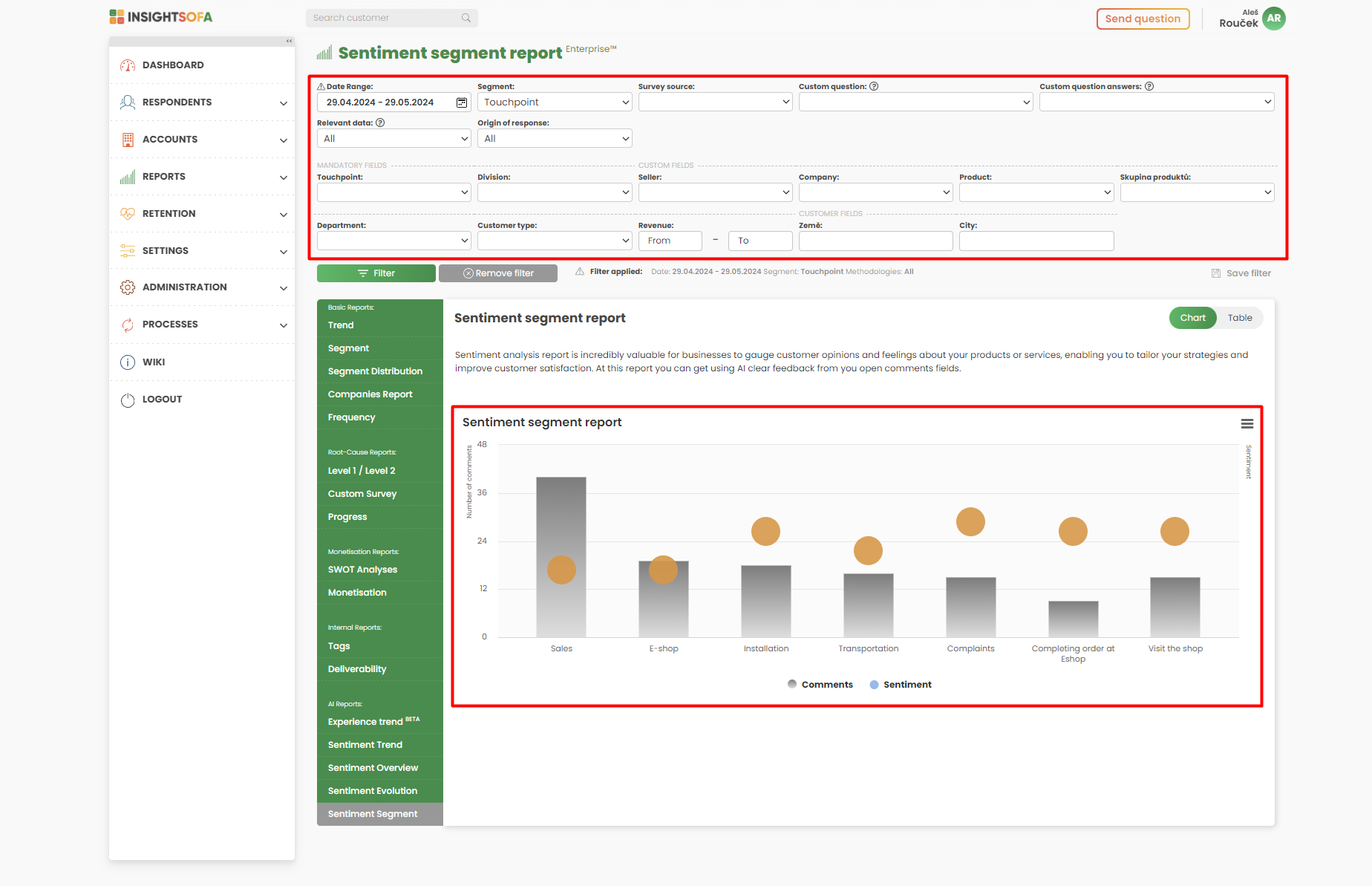
Like any other InsightSofa report, the Sentiment Segment Report also includes a tabular section. This is useful for precise numerical analysis or further data manipulation in Excel.
For each selected segment, you can generate a summary of all comments into a short text that quickly analyzes hundreds and thousands of comments, summarizing the most important issues customers are addressing. It highlights your strengths and weaknesses for each segment.
How Does InsightSofa Categorize Sentiment?
InsightSofa categorizes sentiment into 7 categories. These categories are useful for batch sentiment analysis. Each comment is labeled as positive (1), neutral (0), or negative (-1). The resulting sentiment is then calculated as the arithmetic average of these measured sentiments.
The sentiment categories according to InsightSofa are:
- Extremely Dissatisfied
- Dissatisfied
- Slightly Dissatisfied
- Neutral
- Slightly Satisfied
- Satisfied
- Extremely Satisfied
Why is Measuring Sentiment Important?
Tracking the evolution of sentiment in free-text comments in customer or employee experience measurement is crucial for understanding the deeper and often hidden opinions and feelings that affect satisfaction and loyalty. This process allows organizations to gain an authentic and unvarnished view of what their customers or employees truly think.
Regularly monitoring sentiment helps identify trends and patterns that may signal changes in mood or attitudes, allowing for quick responses to negative feedback or reinforcing positive experiences. Additionally, it provides valuable insights that can lead to innovations and improvements in processes, products, or work environments.
Ultimately, understanding sentiment and its development helps build stronger relationships, increase satisfaction and loyalty, contributing to the long-term success of the organization.